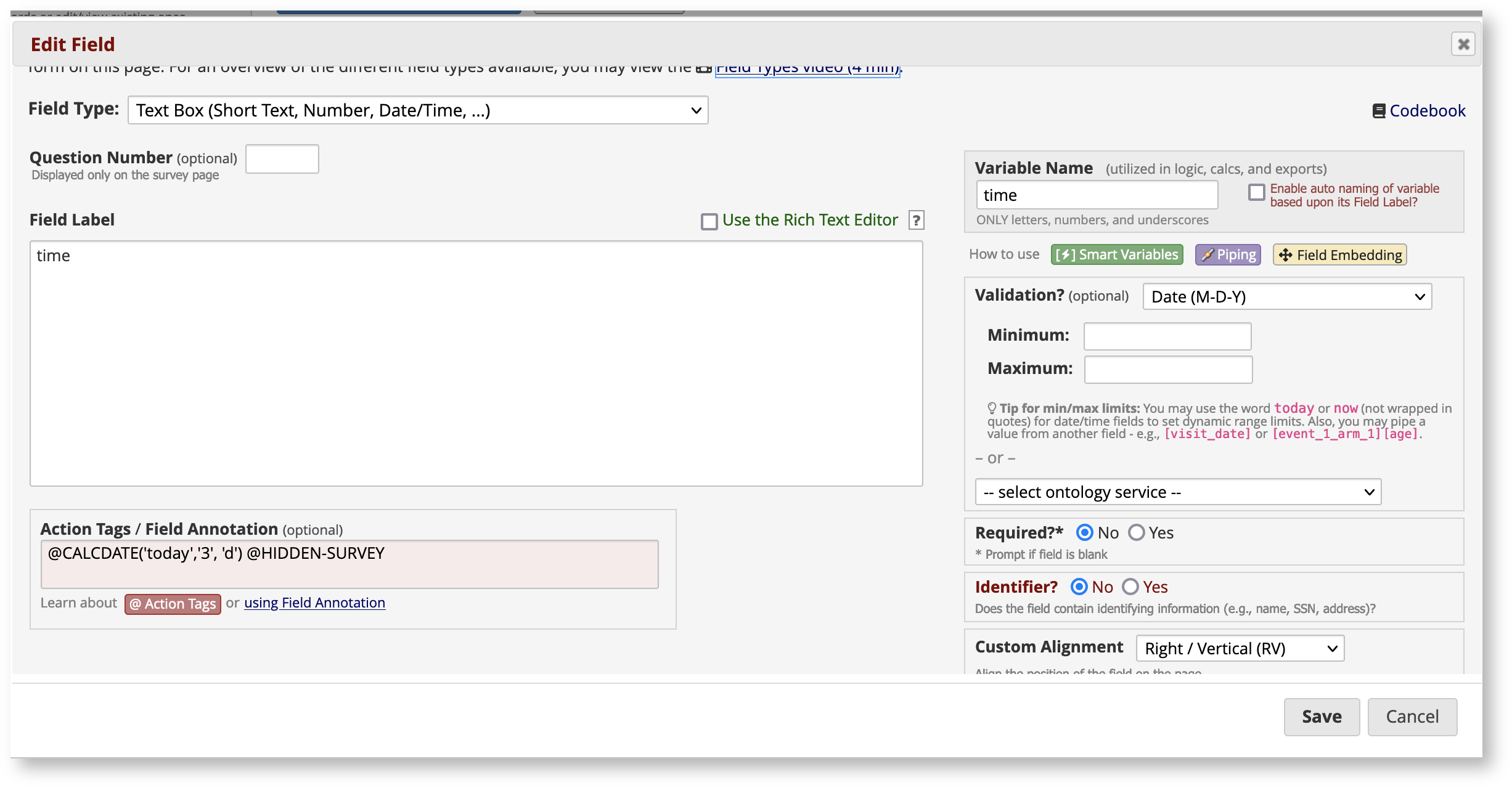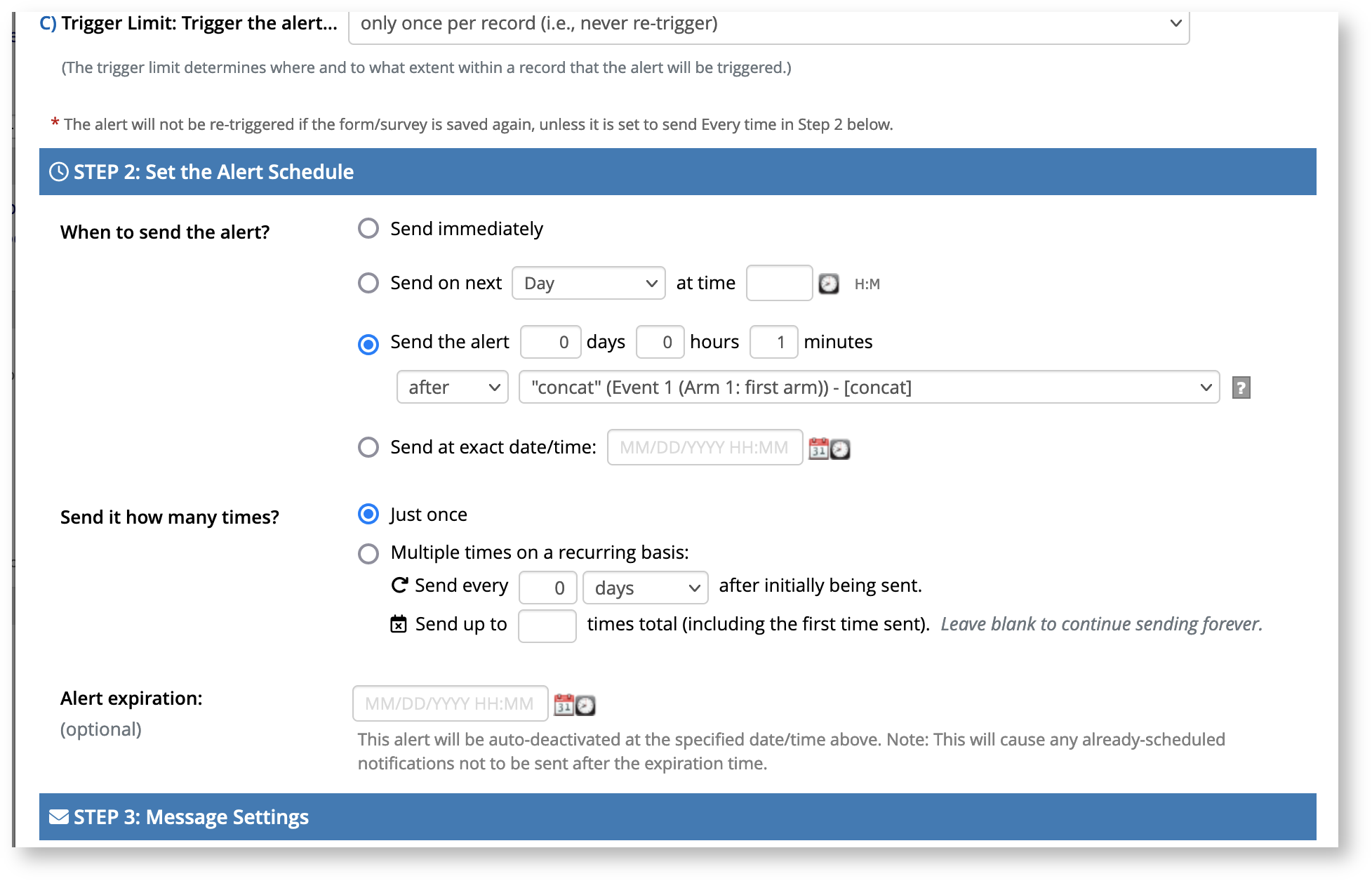You can set Alerts&Notifications to send an alert at a specified time and date after an instrument has been completed.
Step 1. Create a date field with mdy validation. Add the following action tag: @CALCDATE('today','3', 'd') You can also add @HIDDEN-SURVEY
Step 2. Create a 2nd date field with mdy hh:mm validation and add the following action tag: @CALCTEXT(concat([time], ' ','20:00'))
Note:Replace "time" with your actual date field and 20:00 with your time (hh:mm) of choice. Add the @HIDDEN-SURVEY action tag.
What this does is take today's date, adds 3 days and tacks on the time (hh:mm) you specify at the end.
Step 3. Then in the alert, choose the 2nd field you created in the dropdown after “after” in Step 2 of the Alert.
More information on using calculation functions can be found on the Help & FAQ page in REDCap
For additional assistance, please contact the REDCap Support Team