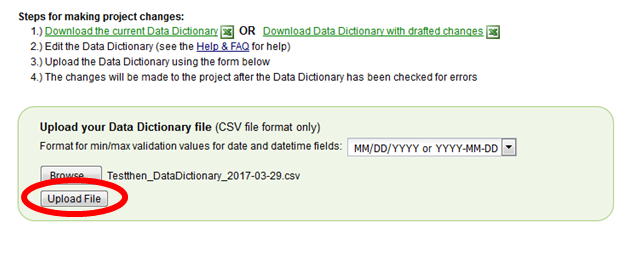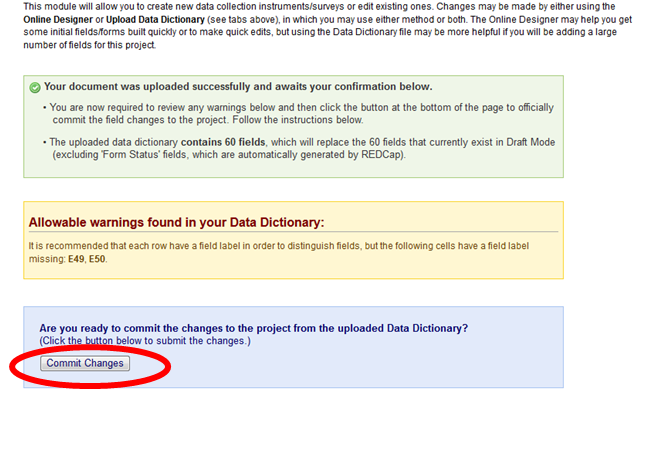Page History
How to EXPORT and IMPORT Data Dictionary File in REDCap.docx
Step-by-step guide
Directions to Export Data Dictionary File:
...
- Go to ‘Project Setup’ tab in the project for which you wish to export the structure.
- Select the ‘Data Dictionary’ tab
- Select ‘Download the current Data Dictionary’ which is located under the title ‘Steps for making project changes:’
- Select ‘Save’ to save the data dictionary file *.csv to your desired location.
| Info |
|---|
...
Related articles
| Content by Label | ||||||||||||||||||||
|---|---|---|---|---|---|---|---|---|---|---|---|---|---|---|---|---|---|---|---|---|
|
| Page properties | |||
|---|---|---|---|
| |||
|
Overview
Content Tools