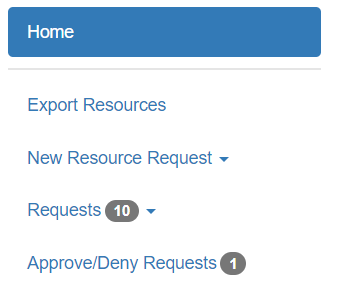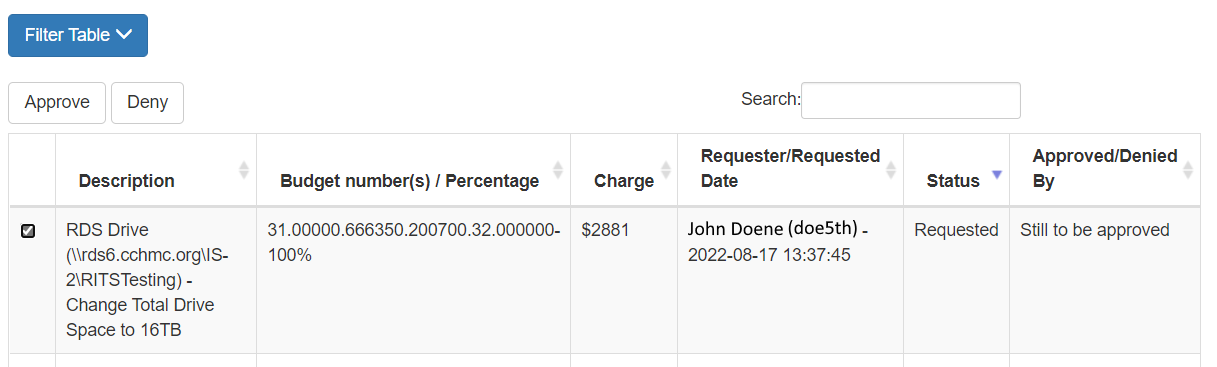...
- Login to the BeMyIT Store at https://ritstore.research.cchmc.org/ or click the link in the email you received.
- Click the Approve/Deny Requests menu on the left-side of the page.
- You can filter and search all of the pending and completed requests.
- When you find the listing you would like to take action on, click the checkbox next to it and click either the Approve or Deny button at the top.
- A confirmation pop-up will appear. Click the Cancel button if you made a mistake or click the Yes button to confirm your choice.
- You will receive a confirmation email that the request was approved.
Remove a Pending Request:
...