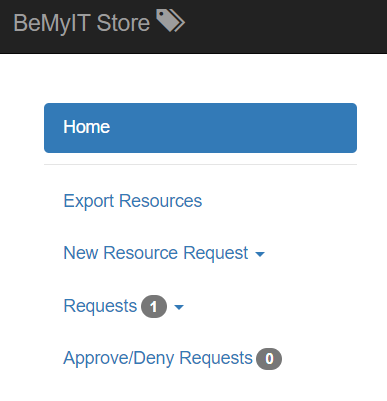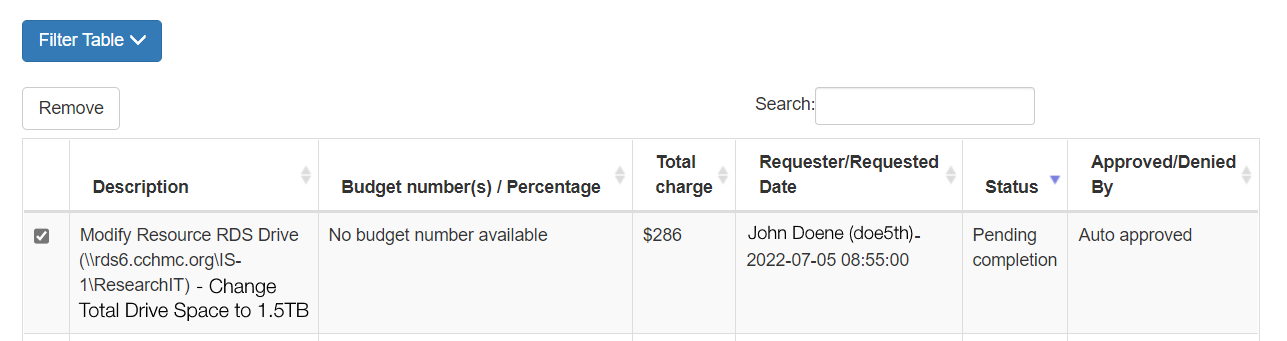| Excerpt |
|---|
Step-by-step guide
...
Use The BeMyIT Store to remove a pending request on a resource that has not yet been fulfilled. |
Follow the instructions below to remove a pending request:
You must be designated as an Owner or a Resource Manager to be able to view and submit changes for that resource.
- Login to the BeMyIT Store at https://ritstore.research.cchmc.org/.
- Click the Requests menu on the left-side of the page.
- You can choose a specific Resource Type to limit the results or choose All to see all pending requests.
- When you find the listing you would like to remove, click the checkbox next to it and click the Remove button at the top.
Related articles
| Content by Label | ||||||||||||||||||
|---|---|---|---|---|---|---|---|---|---|---|---|---|---|---|---|---|---|---|
|
...