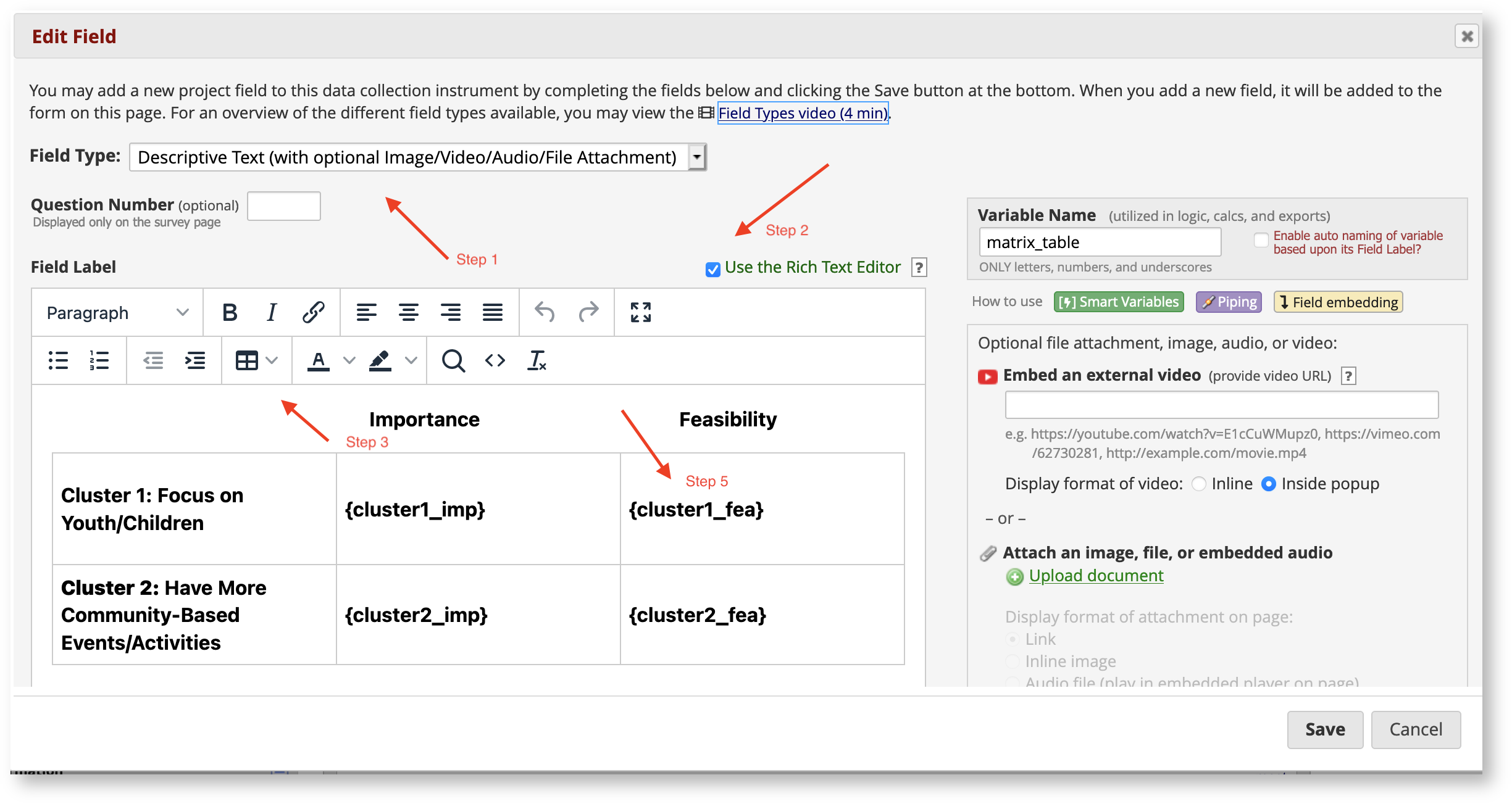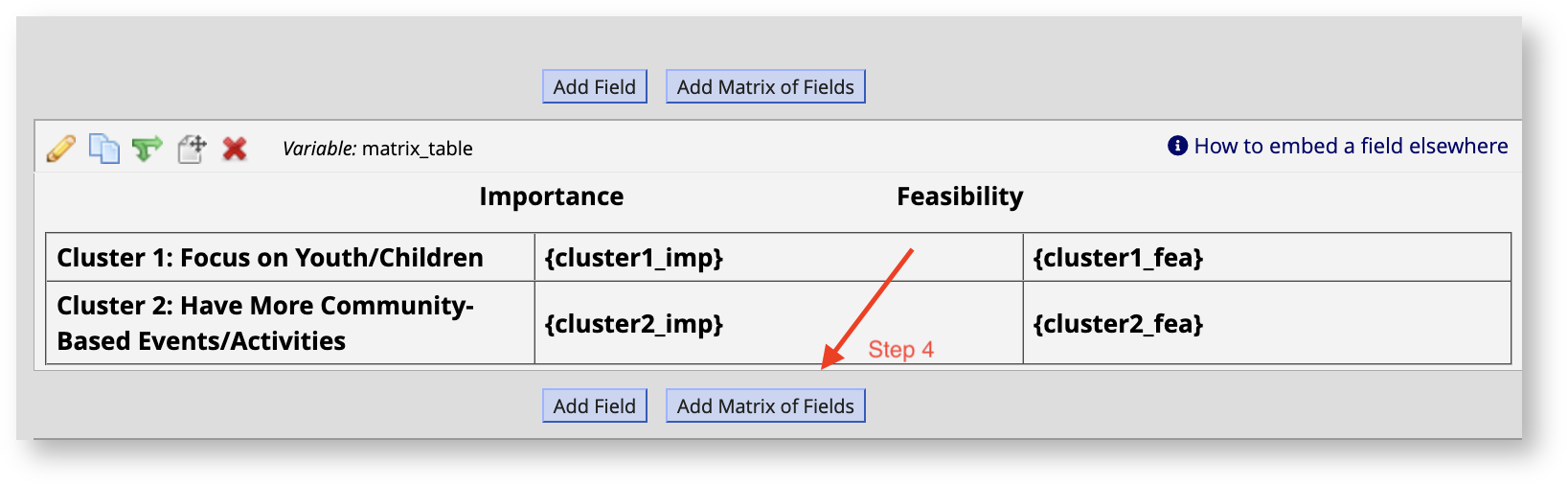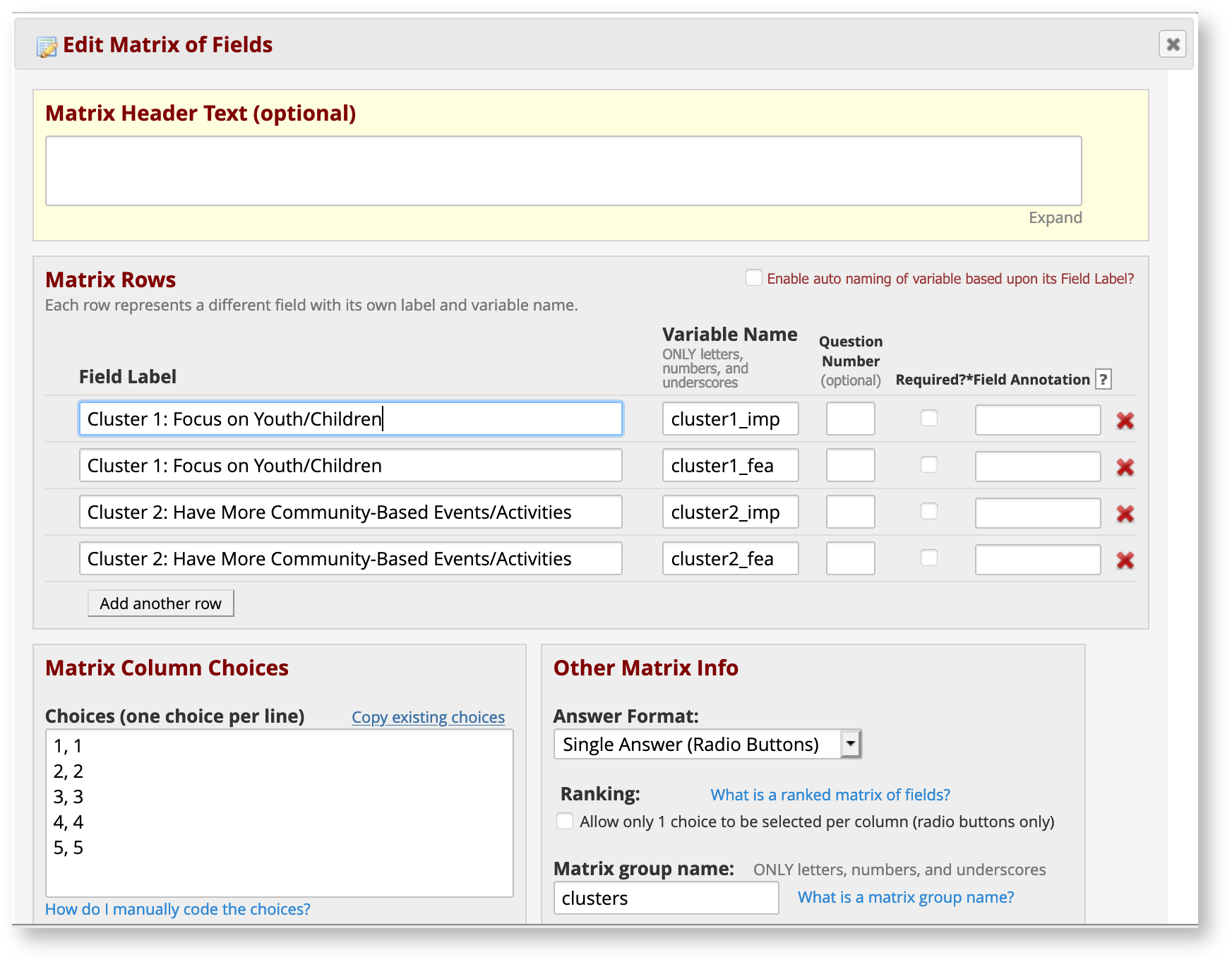Page History
...
- Start by creating a Descriptive Text field. This will serve as the main field participants complete
- Enable the rich text editor
- Create your table with the number of rows and columns you require
- Create a Matrix of fields and add the number of rows you need
- Next, embed the fields into the proper locations in the table by adding the field names into the cells and enclosing them in brackets {}
Creating a Matrix of Fields:
Testing: Test your working using different browsers as well as testing as a data entry form and as a survey to ensure the look and feel you want.
...
Overview
Content Tools