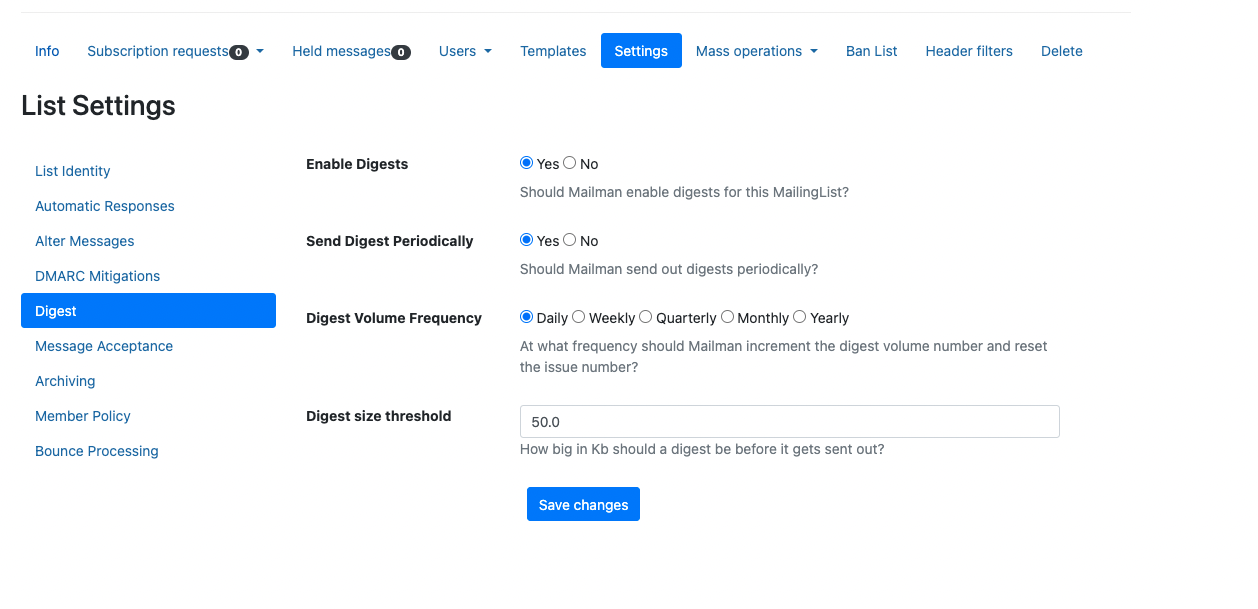
Digests are a way for users to receive list traffic in collections instead of as individual messages when immediately posted.
The digest setting can be set by users (if they set up their access on mailman) or the list admin can change a user's digest settings per list, but this has to be done one user at a time.
You can not set this setting for a bunch of users when mass subscribing users. Users that are "Mas subscribed" are set to not receive digests by default.
For a list, there are a few digest settings
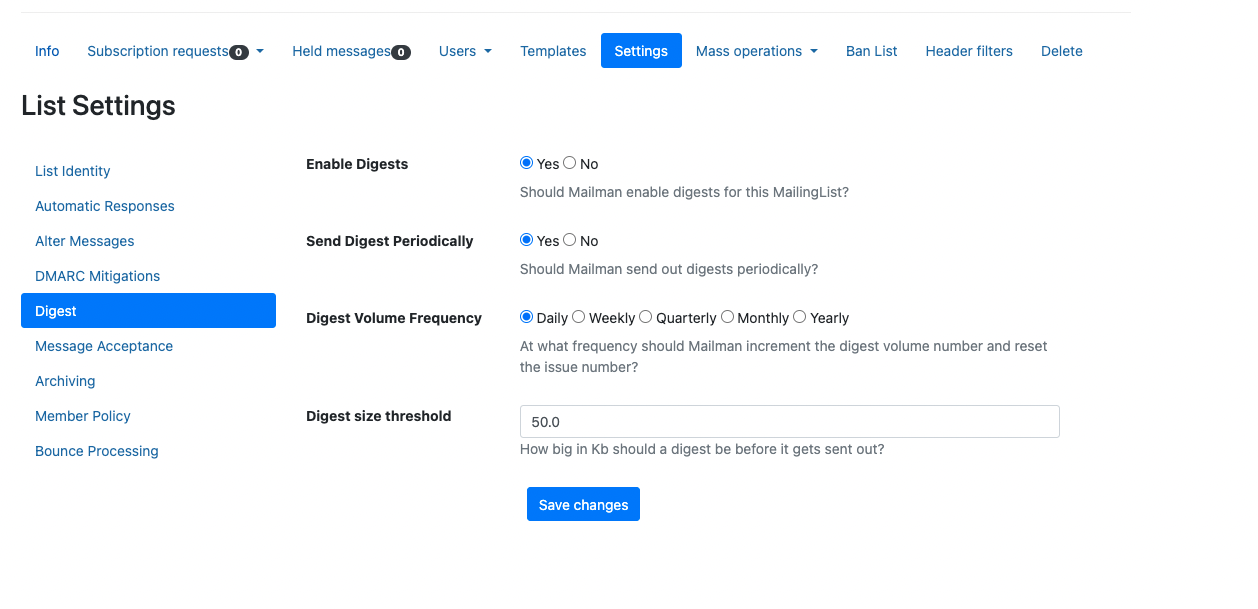
Enable Digests - Should Mailman enable digests for this MailingList?
Send Digest Periodically - Should Mailman send out digests periodically? When set to yes, digests (If a digest exists for a list) will be sent out based on our "Our digest send time" setting.
Digest Volume Frequency - At what frequency should Mailman increment the digest volume number and reset the issue number? This does not mean your will send out digests based on this setting, this is just how it will label the digest message subject line. SINCE we are sending out digests daily, this setting should be left to "Daily".
Digest size threshold - How big in Kb should a digest be before it gets sent out. IF the total collection of messages in the digest for a list, hits this limit, the digest message will be sent out. This can happen before "Our digest send time" setting.