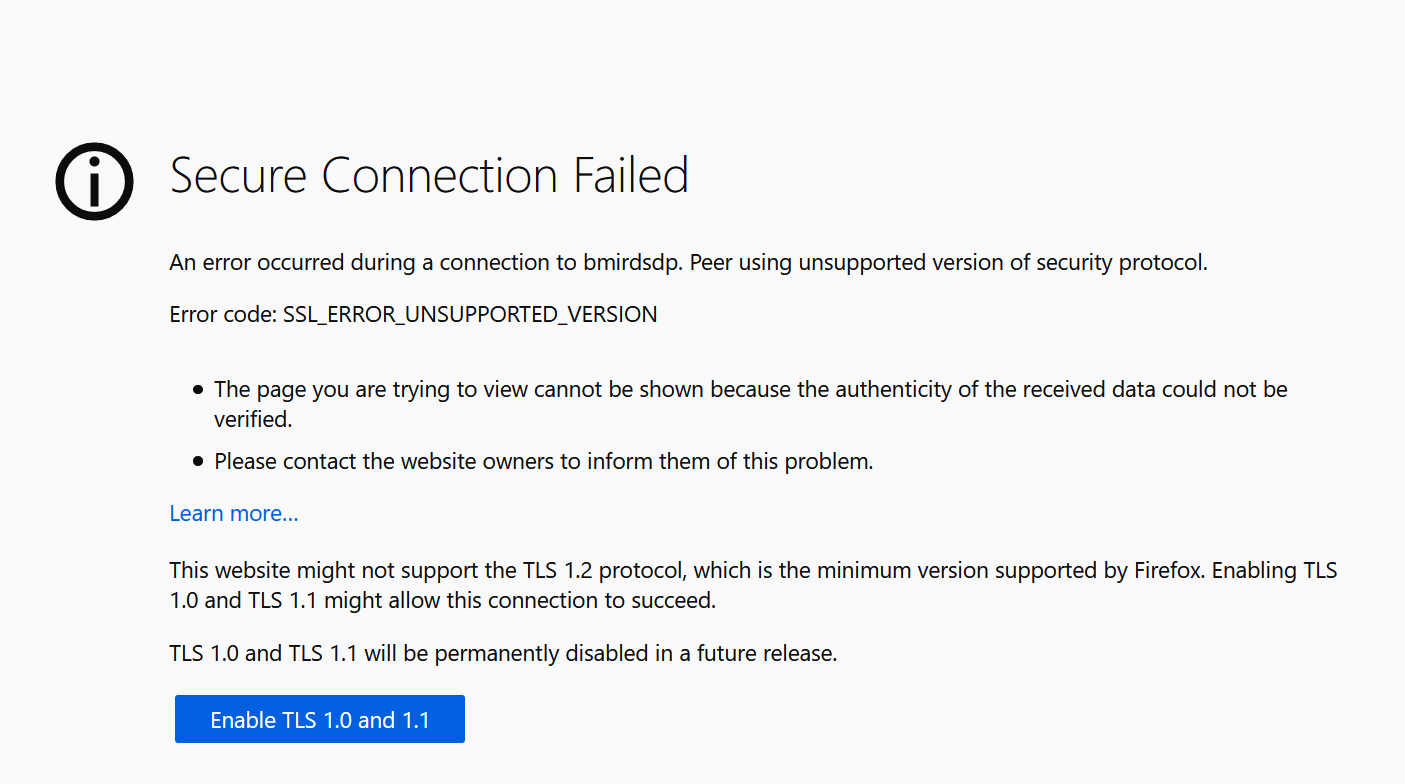

When connecting to Permissions Manager (https://bmirdsdp/DP/) for the first time, some users may see a connection security error because the SSL version used by DP it out-of-date. Below are samples of the error from different browsers and instructions on bypassing the errors.
Add the steps involved:
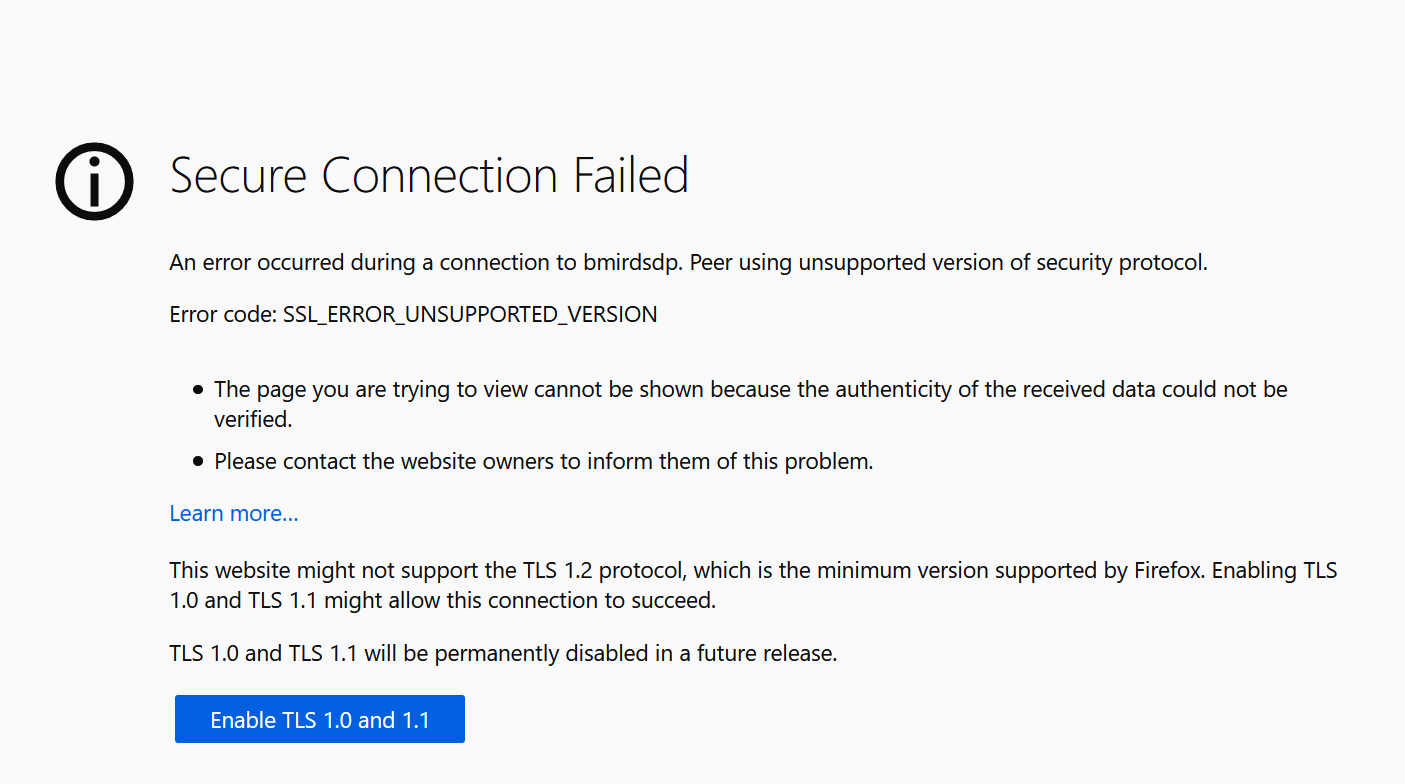

Add the steps involved:
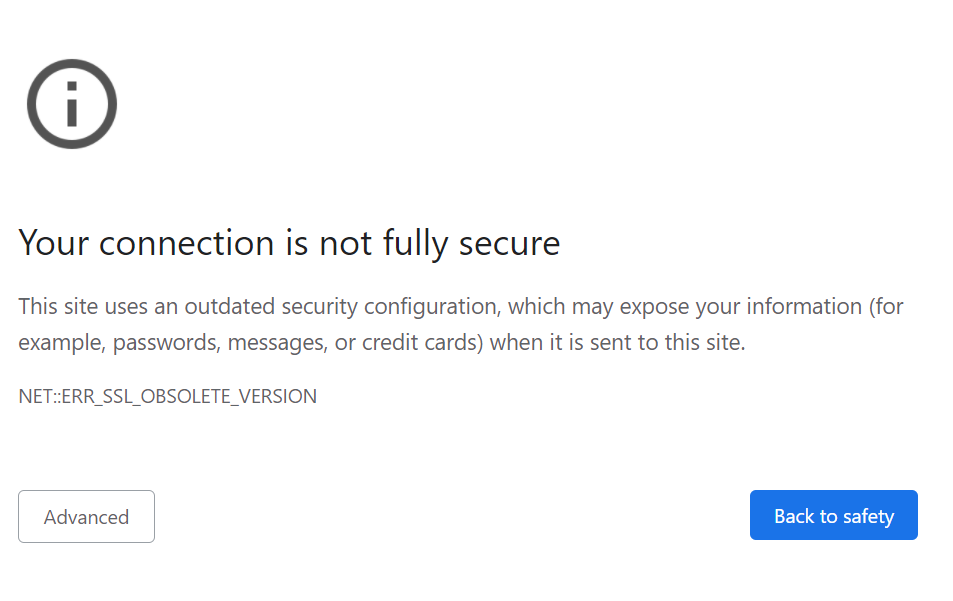
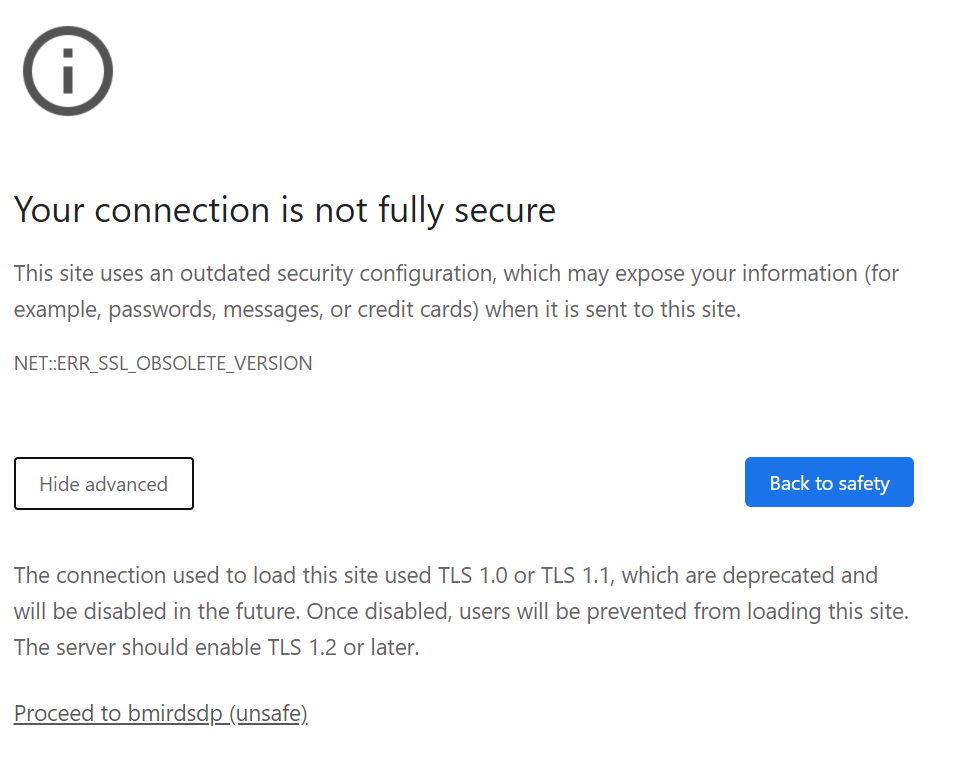
| You may also want to use visual panels to communicate related information, tips or things users need to be aware of. |
Related articles appear here based on the labels you select. Click to edit the macro and add or change labels.
|