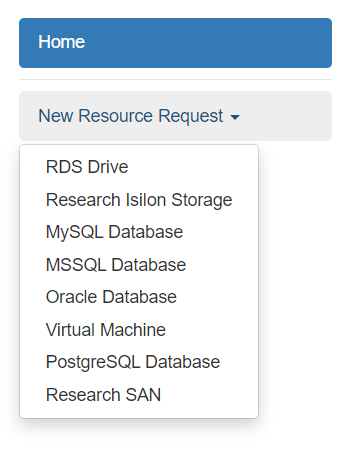Address: https://research.cchmc.org/bmistore/
Requirements: Must be on CCHMC network or connected to CCHMC via VPN
Login with your CCHMC username & password. Please contact help@bmi.cchmc.org for more information.
The BeMyIT Store is used for requesting and managing resources provisioned by Biomedical Informatics. These resources include: - RDS Drives
- Spec Storage
- Databases
- Virtual Machines
|
The BeMyIT Store provides cost estimates before you submit a request so you can price out the different options you need.
Requesting a New Resource
Follow the instructions below to request a new Resource using the BeMyIT Store:
- Login to the BeMyIT Store at https://research.cchmc.org/bmistore/.
- Use the "New Resource Request" menu on the top-left to choose the resource you want to request:
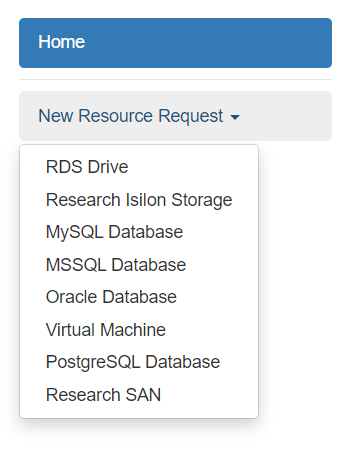
- RDS Drives are standard research network project drives and is only accessible by CCHMC employees on the CCHMC network or VPN. Examples:
- Spec Storage is housed on BMIISI and can be accessible to external collaborators and the HPC Cluster.
- Multiple database systems are available: MySQL, MSSQL (Microsoft SQL), Oracle, and PostgreSQL.
- Windows and Linux virtual machines are available as alternatives to physical servers.
- Fill out the Request Form with all of the required fields. Hover over the
 icon in the form to see additional help for each form field.
icon in the form to see additional help for each form field. - The following fields are required for all resources:
- Owner/Principal Investigator
- Resource Manager(s) - A resource manager can request quota changes to increase space available.
- Resource Name
- Server/Drive Space Size
- Associated Project
- There are additional required fields depending on the resource type:
- RDS & Spec Storage require you to select-
- Backup - Different backup types are available depending on the project needs and any archiving requirements.
- HPC access - Select "Yes" if the drive need to be accessible from the High Performance Computing Cluster (HPC Cluster).
- External collaboration - Select "Yes" if users external to CCHMC will need access to the drive.
- Database also requires-
- Environment - Please specify if the database is to be used for Production, Test, Development, Stage, or Disaster Recovery.
- Virtual Machines require the following fields-
- Memory - The size of memory/RAM needed to be available to the VM.
- CPUs - The number of CPUs assigned to the VM.
- Operating System - Specify if the VM should run Linux, Windows, or Windows Server as the OS.
- Environment - Please specify if the database is to be used for Production, Test, Development, Stage, or Disaster Recovery.
Request a Change to an Existing Resource (Quota, Increase Drive Space, Backup)
Follow the instructions below to request a change to an existing Resource using the BeMyIT Store:
- Login to the BeMyIT Store at https://research.cchmc.org/bmistore/.