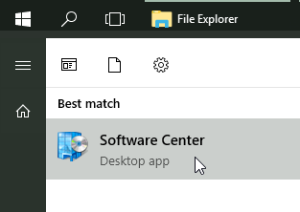
BMI automatically deploys any software you purchase with Softrack so that it is installed and licensed for you. The Self-Service application on Apple/Mac computers and the Software Center application on Windows computers manages these deployments. The CCHMC Information Services department also offers a number of other software installers that may be useful to you in Self-Service and Software Center.
How to Use Software Center in Windows
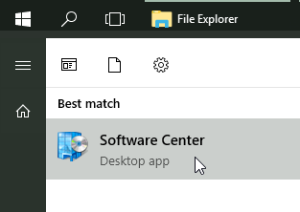
| You may also want to use visual panels to communicate related information, tips or things users need to be aware of. |
Related articles appear here based on the labels you select. Click to edit the macro and add or change labels.
|