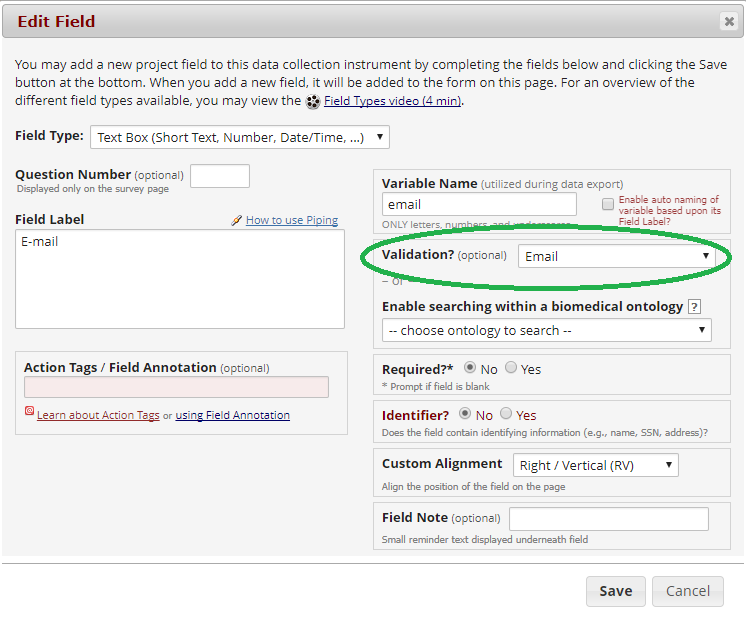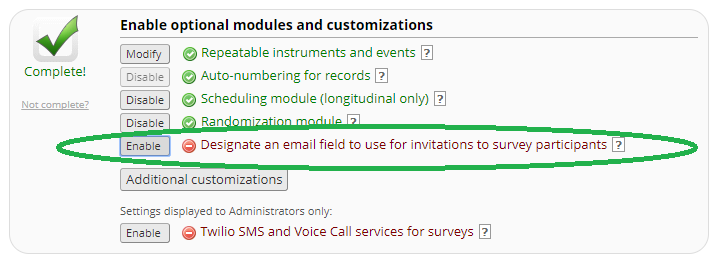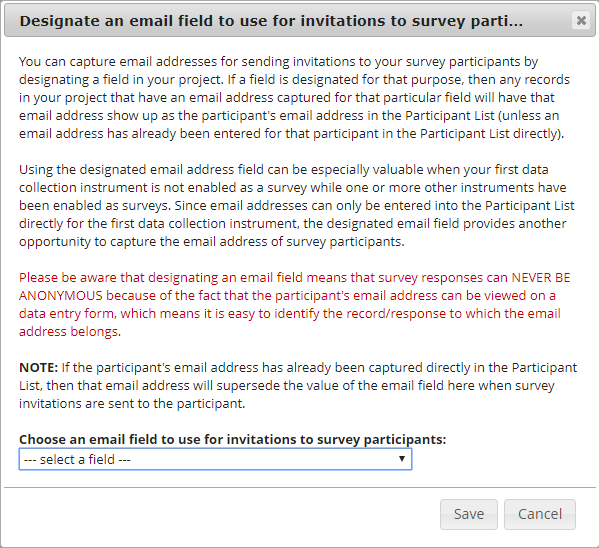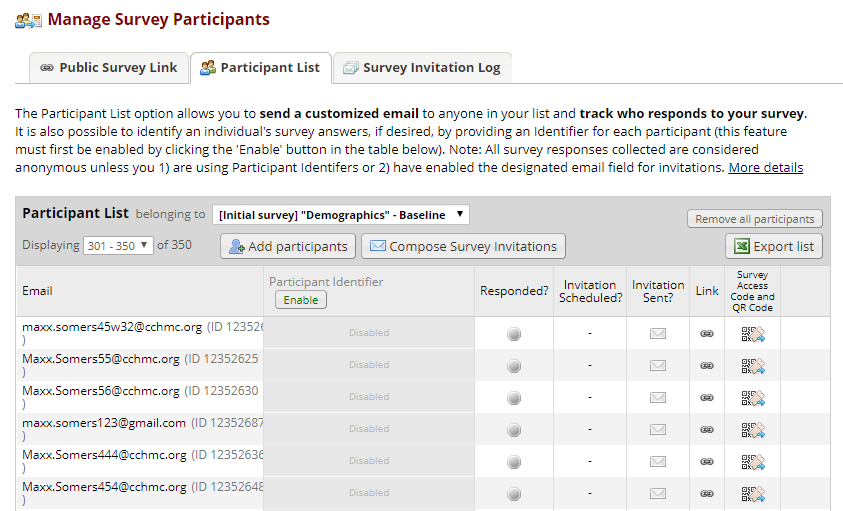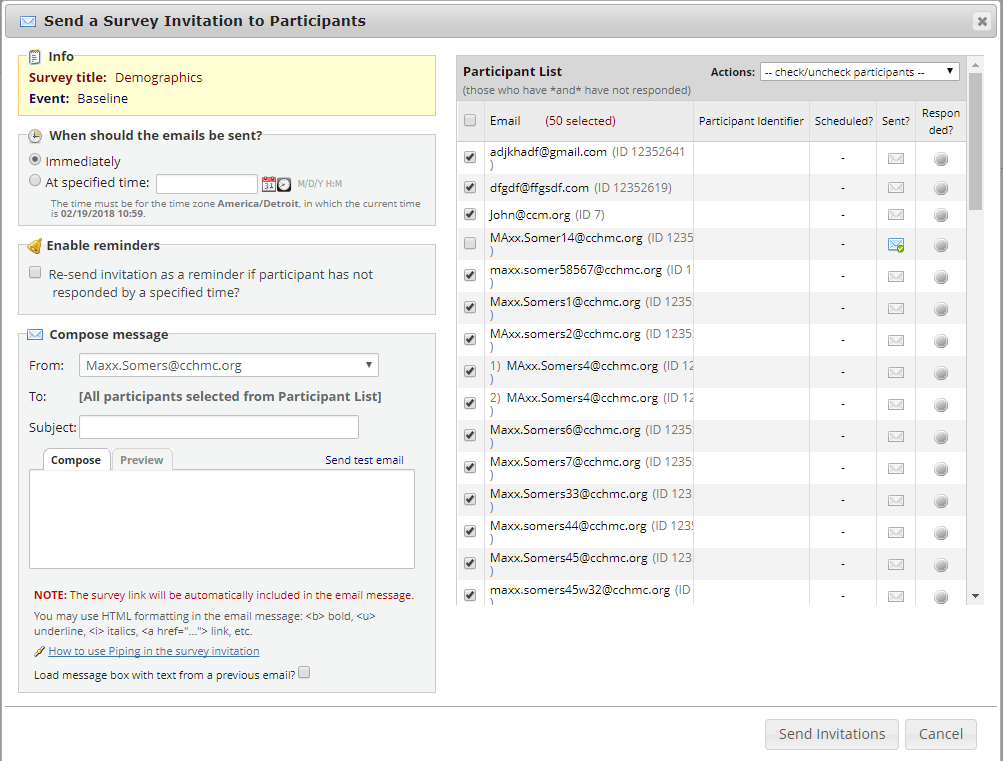E-mails can be manually pulled into REDCap. The first step is creating a variable that is validated as an e-mail field.
Next, go to Project Set-Up and under Enable optional modules and customizations, select the option that reads "Designate an email field to use for invitations to survey participants"
Then you'll be able to select the e-mail field that works best as the primary contact e-mail.
After this is set up you can then go to "Manage Survey Participants" and select the "Participants List" Tab. Your emails should display in Participant List
And / Or in the "Compose Survey Invitations" Tool
*If Twilio Text Messaging is enabled the same process will work for Phone Numbers.
Overview
Content Tools