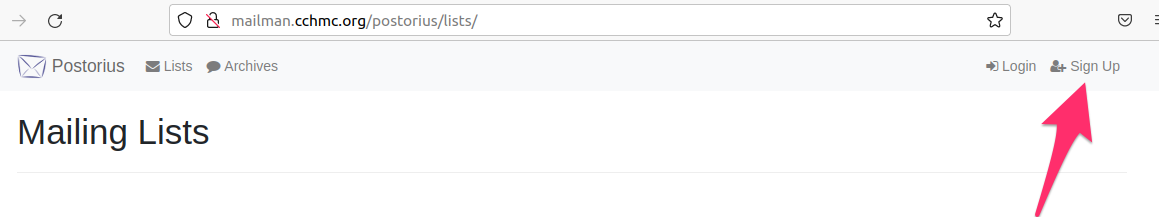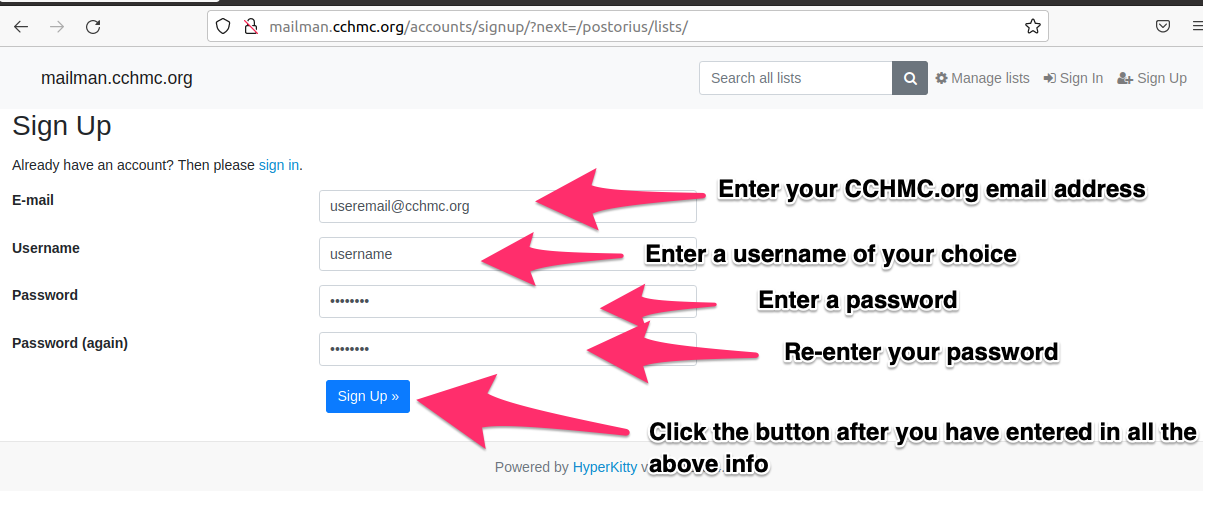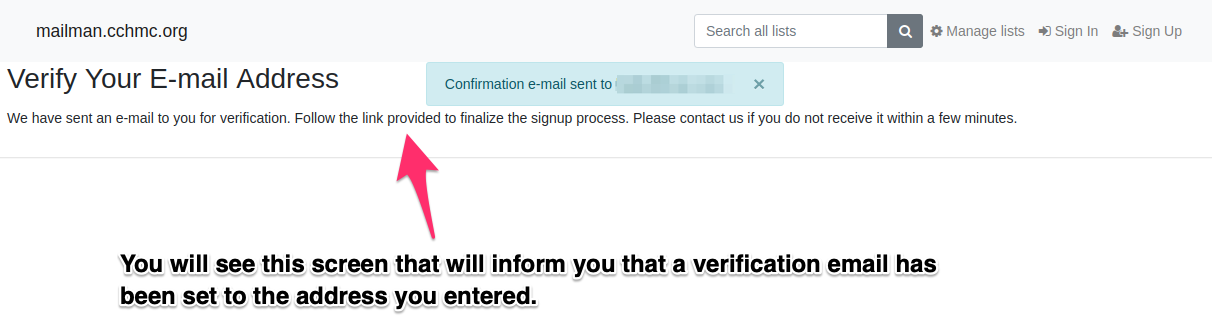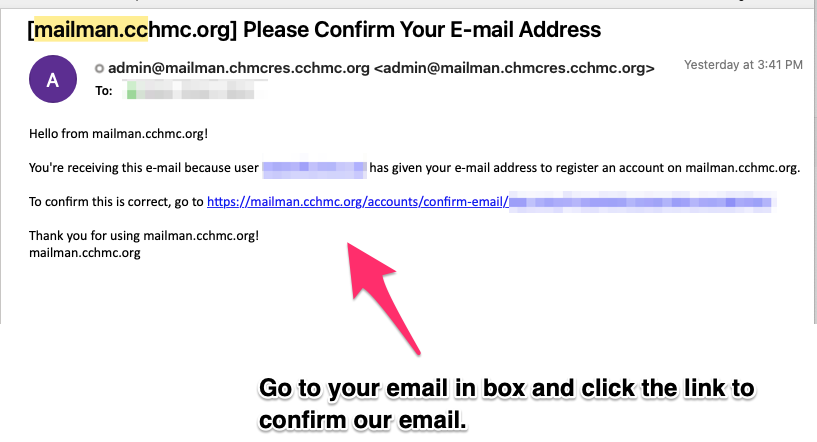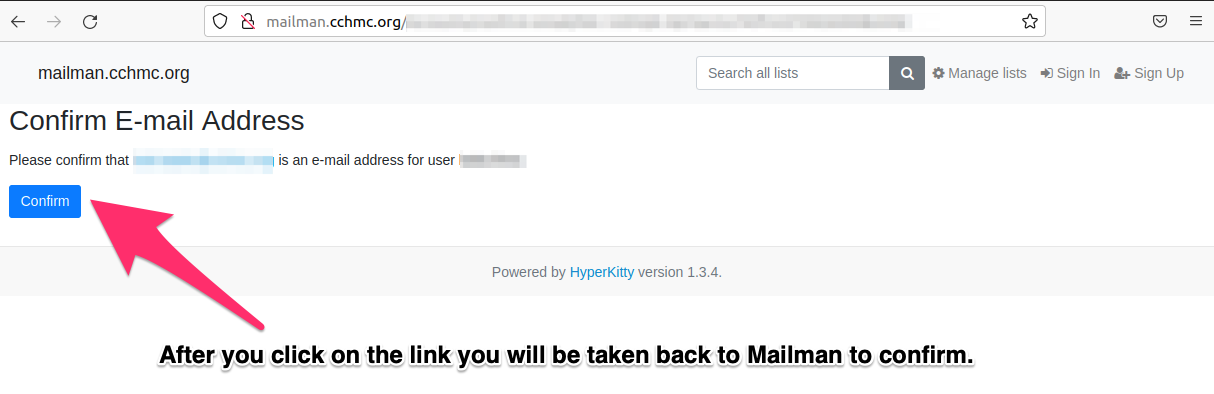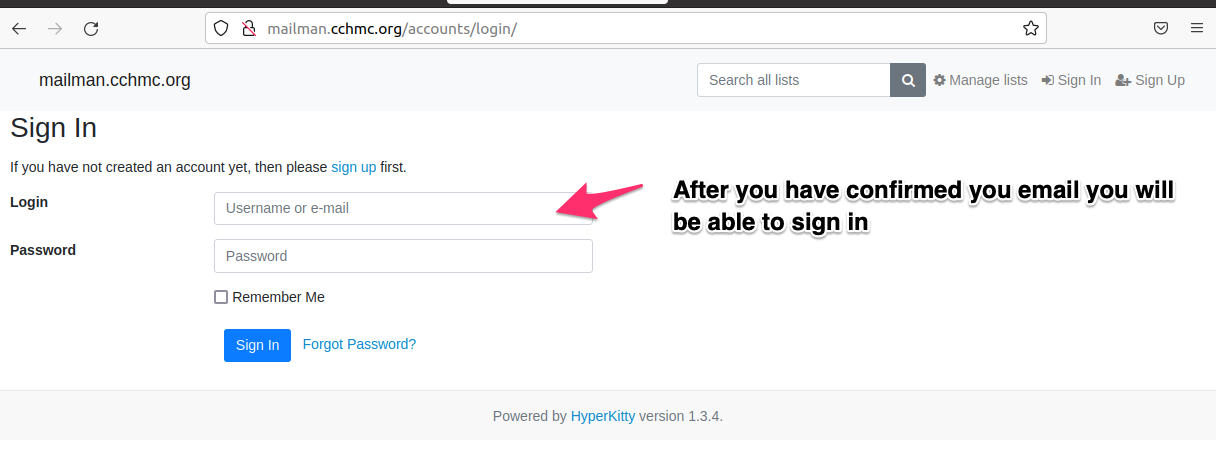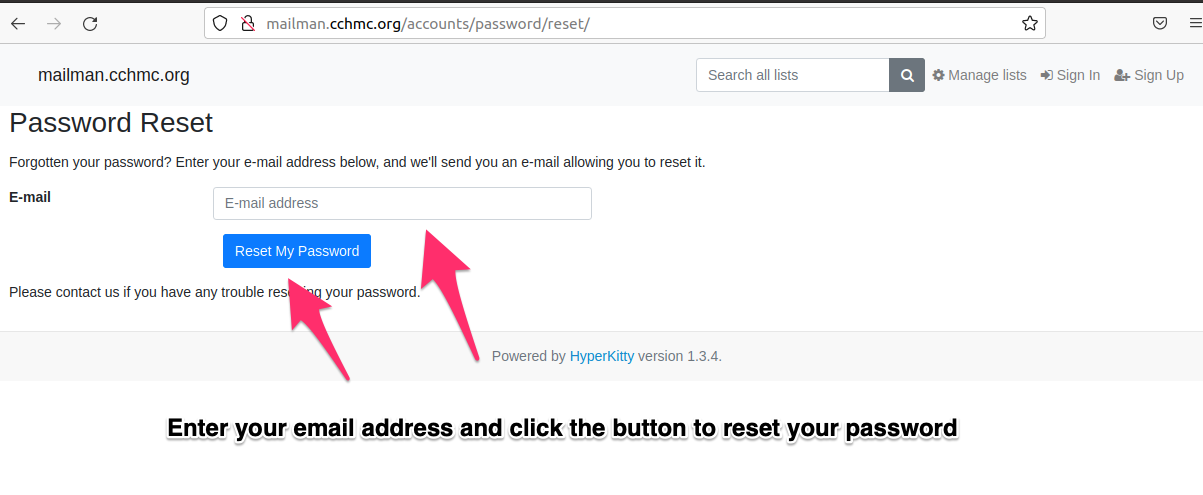Bob, I have restricted this page to just you and me. When you're ready for it to be live, let me know and I'll remove the restrictions on it. Thank you! Gajra
***** Below steps will not work till the morning of 3/7/2022 after 9:00 am
The mailman system (mailman.cchmc.org) which provides mail lists for CCHMC will be upgraded to Mailman version 3. on 3/7/2022
The old mailman system was version 2 which is no longer being supported or security patched.
How to access mailman 3
Mailman 3 has a whole new interface and more importantly, there is no longer a shared password to manage each list. If you are a list admin you need to set up an account on the mailman 3 system to access any lists that you admin.