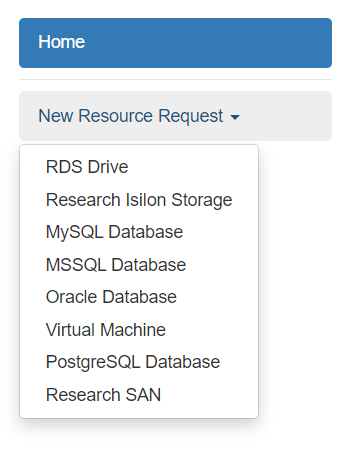Address: https://research.cchmc.org/bmistore/
Requirements: Must be on CCHMC network or connected to CCHMC via VPN
Login with your CCHMC username & password. Please contact help@bmi.cchmc.org for more information. The BeMyIT Store is used for requesting and managing resources provisioned by Biomedical Informatics. These resources include:
The BeMyIT Store provides cost estimates before you submit a request so you can price out the different options you need.
Requesting a New Resource
Follow the instructions below to request a new Resource using the BeMyIT Store:
- Login to the BeMyIT Store at https://research.cchmc.org/bmistore/.
- Use the "New Resource Request" menu on the top-left to choose the resource you want to request:
- RDS Drives are standard research network project drives and is only accessible by CCHMC employees on the CCHMC network or VPN. Examples:
- Spec Storage is housed on BMIISI and can be accessible to external collaborators and the HPC Cluster.
- Multiple database systems are available: MySQL, MSSQL (Microsoft SQL), Oracle, and PostgreSQL.
- Windows and Linux virtual machines are available as alternatives to physical servers.
- Fill out the Request Form with all of the required fields. Hover over the
icon in the form to see additional help for each form field.
- The following fields are required for all resources:
- Owner/Principal Investigator
- Resource Manager(s) - A resource manager can request quota changes to increase space available.
- Resource Name
- Server/Drive Space Size
- Associated Project
- There are additional required fields depending on the resource type:
- RDS & Spec Storage require you to select-
- Backup - Different backup types are available depending on the project needs and any archiving requirements.
- HPC access - Select "Yes" if the drive need to be accessible from the High Performance Computing Cluster (HPC Cluster).
- External collaboration - Select "Yes" if users external to CCHMC will need access to the drive.
- Database also requires-
- Environment - Please specify if the database is to be used for Production, Test, Development, Stage, or Disaster Recovery.
- Virtual Machines require the following fields-
- Memory - The size of memory/RAM needed to be available to the VM.
- CPUs - The number of CPUs assigned to the VM.
- Operating System - Specify if the VM should run Linux, Windows, or Windows Server as the OS.
- Environment - Please specify if the database is to be used for Production, Test, Development, Stage, or Disaster Recovery.
- RDS & Spec Storage require you to select-
Request a Change to an Existing Resource (Quota, Increase Drive Space, Backup)
Follow the instructions below to request a change to an existing Resource using the BeMyIT Store:
- Login to the BeMyIT Store at https://research.cchmc.org/bmistore/.