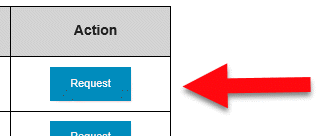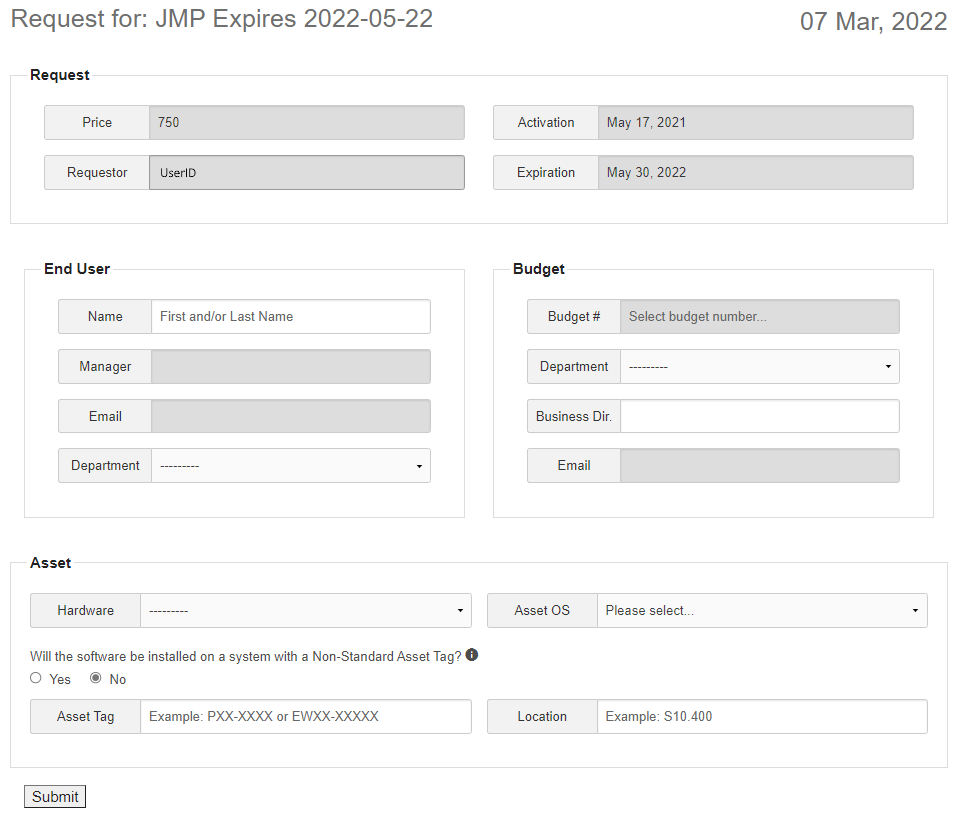Using Softrack to Purchase Software from Research IT
| Note |
|---|
Must You must be on CCHMC network or connected to CCHMC via VPN to use Softrack. Must You must use web browser Chrome, Firefox, or Safari to access Softrack. Softrack only works partially in Edge. Internet Explorer is no longer supported. |
- Go to https://softrack.research.cchmc.org/software and click Login in the upper right hand corner.
- Enter your CCHMC username and password and click the Login button.
- Click the Purchase icon in the bar above.
- Then click the Request button next to the software you wish to purchase or renew.
Fill out the Request Form and provide all the information needed to process your request. Type your last name or UserID and the field will auto-complete your info and your manager's info.
Note YOU MUST SUBMIT THE CORRECT ASSET TAG AND OPERATING SYSTEM IN ORDER TO RECEIVE THE NEW LICENSE KEY AND SOFTWARE.
- Budget Numbers should be entered in one of the three following formats:
- BU is 31 and is a Project
Format: (GLBU-FUND-ACCT-DEPT-PCBU-PROJECT-ACTIVITY-BR)
Example: 31-#####-666350-######-31-######-001-## - BU is 31 but is a non-Project
Format: (GLBU-FUND-ACCT-DEPT-PCBU-PROJECT-ACTIVITY)
Example: 31-#####-666350-######-31-######-001 BU is not 31
Format: (GLBU-FUND-ACCT-DEPT)
Example: #######-666350-######Info title Budget Number Questions? If you are unsure which Budget Number to use, click the "Request information from budget owner" button. That will create an email for you to send with a template already written for you.
- BU is 31 and is a Project
- Once the form is complete, click the Submit button at the bottom of the page.
- You will receive an email confirmation of your order. The order will also be listed under “Licenses” in Softrack.
- After your order has been processed, you will receive a second email with the title "BMI Software License Confirmation" to confirm that the new license has been issued.
- Most software purchased through Softrack will also be listed in the Self-Service (MacOS) or Software Center (Windows) applications. Software can be installed, uninstalled, and re-installed using Self-Service or Software Center. More information is available here: Self-Service and Software Center.
| Tip | ||
|---|---|---|
| ||
For FAQs and more information about Softrack, please refer to https://softrack.research.cchmc.org/software/softreq/doc. |
Cluster Software
To inquire about availability on the cluster of an open-source package in which you are interested, please send an email to help-cluster@bmi.cchmc.org.
Software purchased from UC
Faculty and students of UC are eligible to purchase software from UC. However, when purchasing from UC, the license agreement states that the software can be installed only on your personally owned or UC-owned computer and not on machines owned by other institutions. Since Children’s Hospital is a separate entity from UC, installing software purchased from UC on CCHMC owned computers is a violation of that license agreement.
UC researchers are served with desktop software by UCIT. In many cases this software is licensed specifically to UC employees only (i.e., people who receive paychecks from UC) or must be run on UC-owned or controlled equipment, making it inaccessible to Cincinnati Children's personnel. Please make sure you read the license agreement carefully before you use UC software.
There is a difference in the price of software purchased from Biomedical Informatics at Children’s Hospital versus from the UC Bookstore. This difference is because UC qualifies for the educational discount whereas Children’s Hospital does not. Although Cincinnati Children’s Hospital is affiliated with UC. CCHMC is not a degree granting institution. We are a hospital, therefore we only qualify for the healthcare/non-profit discount.