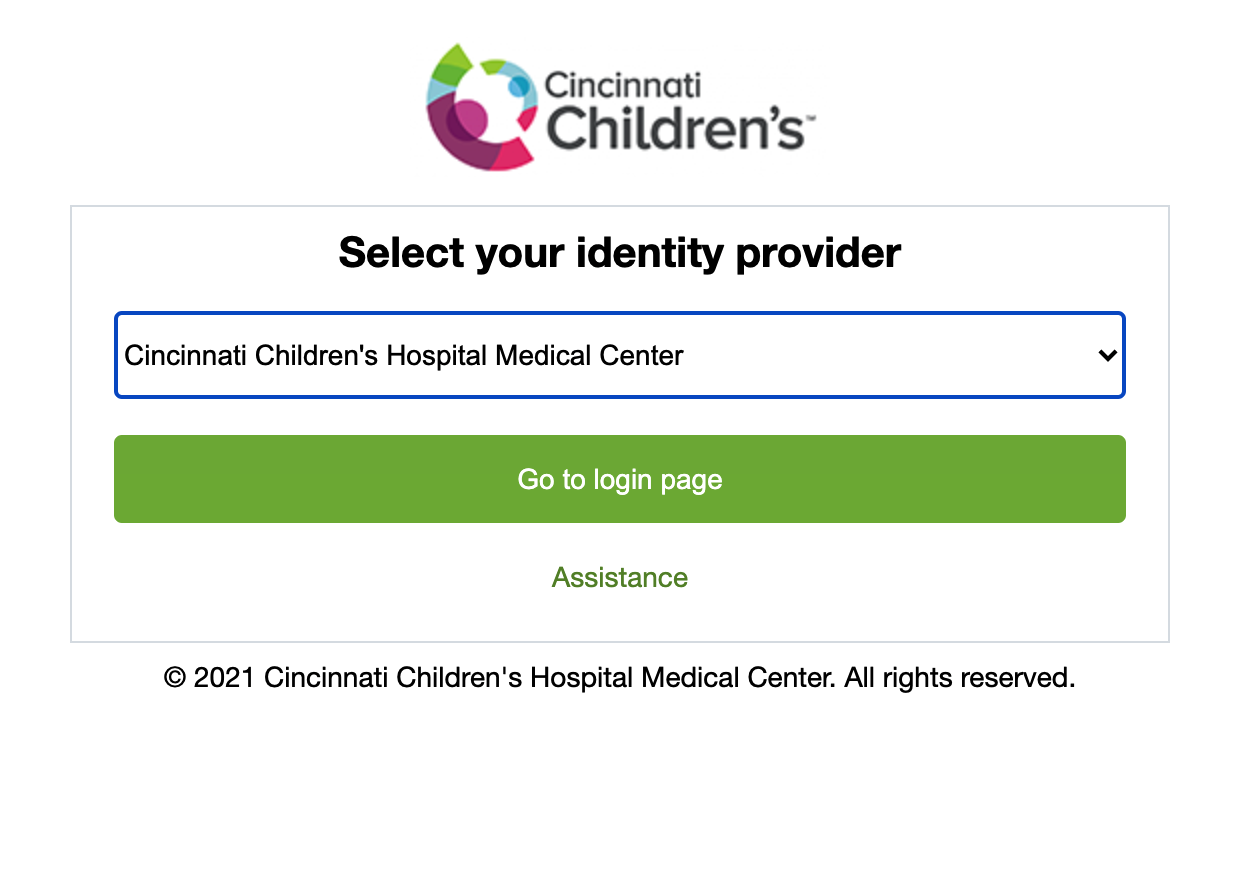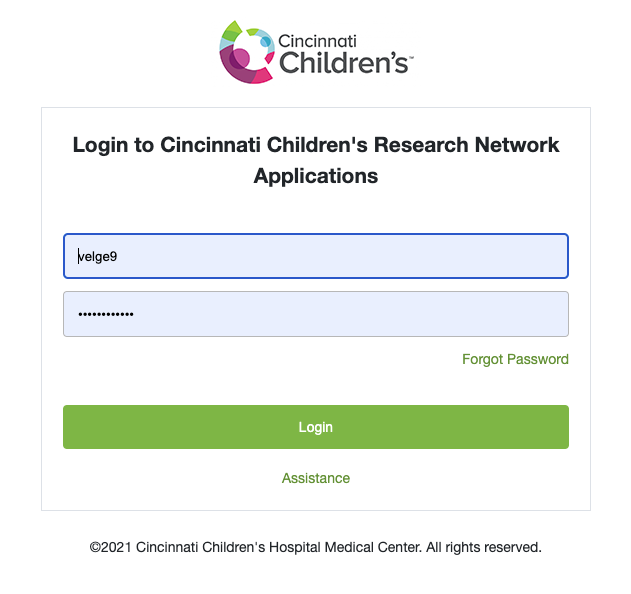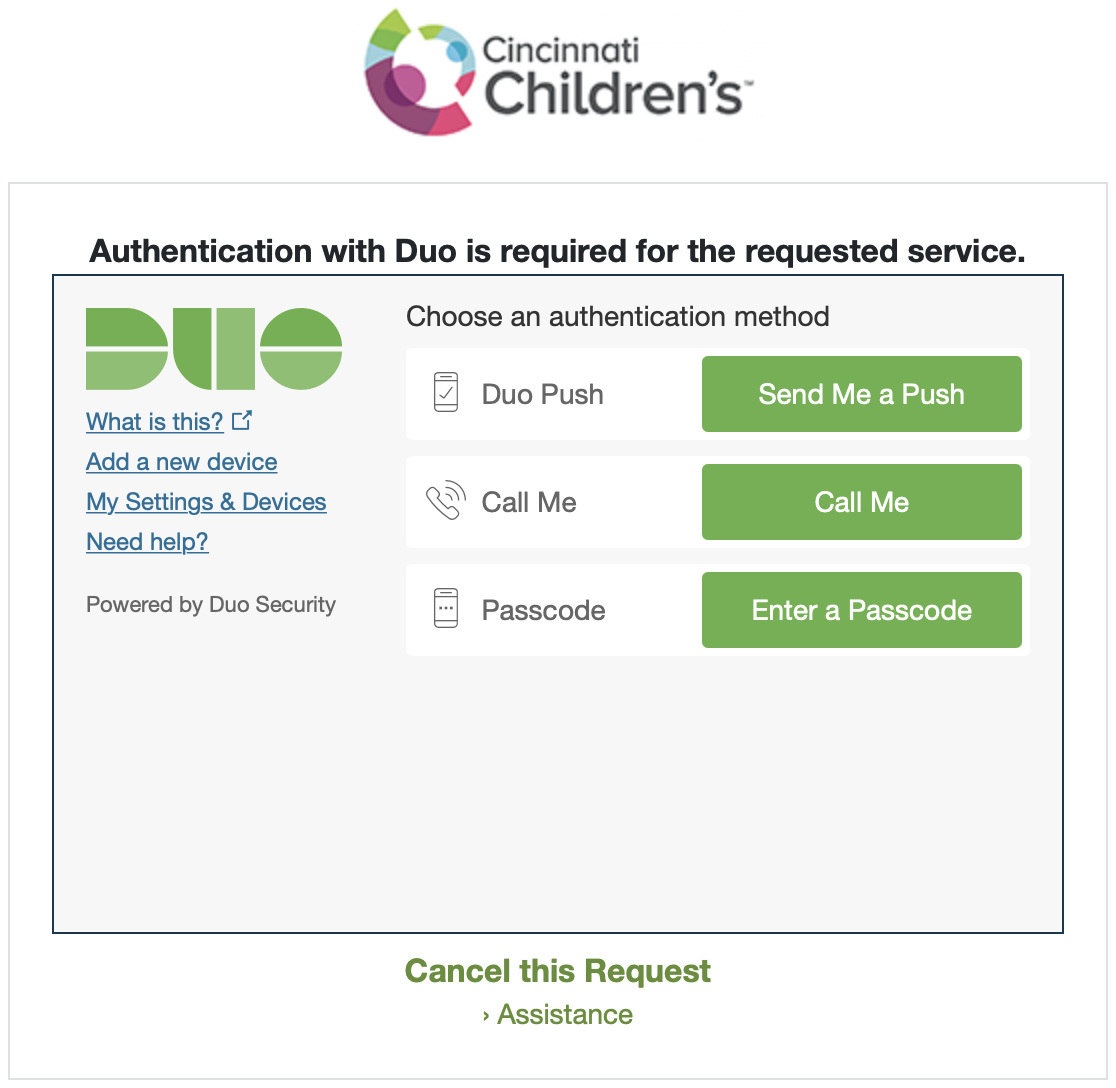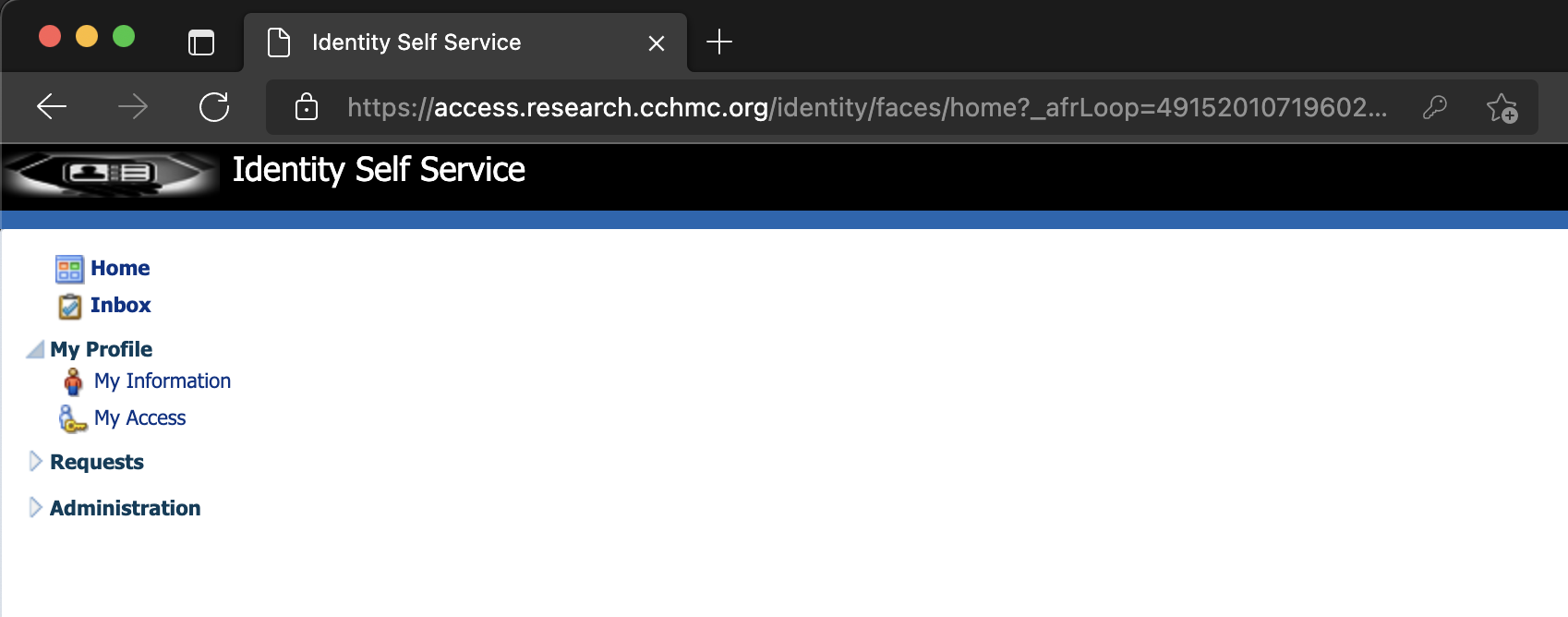| Excerpt |
|---|
How to use Duo to login to Identity (OIM). |
Step 1 |
| Go to the Identity application at https://access.research.cchmc.org. | |
Step 2 |
| Select Cincinnati Children's Hospital Medical Center |
section, then click
| and click the Go to login page button. |
Step 3 | You will be |
| redirected to the CCHMC federated login page. Enter your CCHMC credentials and |
| click the Login button. |
Step 4 |
Complete the Duo authentication |
. Note: If you are prompted for Duo authentication, but have not yet completed your Duo setup, you can follow the instructions in our Duo MFA Registration document to get your account ready. |
Step 5 | Once authenticated with CCHMC, you will be redirected back to the Identity application. |