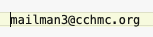...
To access the settings or moderated any messages of your migrated mailman list (or lists) you need to follow the below instructions to create an account. This is because there is no longer a shared password to manage each list. Each list admin (or moderator) needs to create an account on the mailman 3 system to access any lists they administrator. Your mail list WILL NOT stop working if you do not set up my admin account. However, you will not be able to do any list administration (add users, delete users, etc..) or moderation until you set up an account.
For Users:
Users on the lists do not need to set up an account on the mailman system to receive SEND OR RECEIVE emails from a list. sending and receiving emails will work exactly like it did on the old system.
users would only need Users having an account on the mailman system is for accessing archives (which we do not allow) or changing their email settings, like digest mode etc..if they were accessing their individual settings for a list. If you have had users (not admins or moderators) that were logging into mailman 2, then they will have to also create an account. If you are not sure please reach out to
Creating an account in the new mailman system:
...
The mailman 3 interface is laid out differently than mailman2 mailman 2 but is still pretty intuitive, But I have created a site with some instructions if needed.
********* Note the old links to access a list http://mailman.cchmc.org/maillman/admin/.... no longer work, You should go to http://mailman.cchmc.org/ and login to access your list.
...