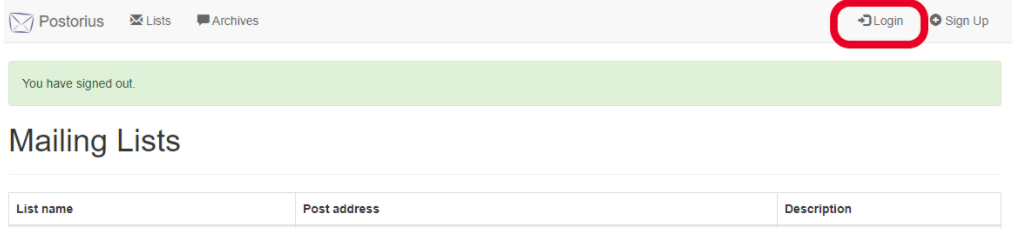...
pSign UP
When an email list is created for you you need to setup an account on the mailman system to administer the list (this can be done by clicking the "Sign Up " button at mailman.cchmc.org
...
- Visit mailman.cchmc.org ** this page will show any lists that are configured to show up on the public page ***it does not mean these lists are open, just that they are listed
- Click the "Login" link in the top right of the page.
- Log in with your info or sign up if you have not logged insetup an account.
*****
...
Note singing up does not
...
mean you can admin/access/moderate a list, you have to be given permissions to
...
a list by Research IT or from the list admin.*******
*************************************************************
...
For instance: I am a member of the "testgroup" mailing list and I want to post a message to that list to notify the other members that there are donuts in the breakroom. I would compose a new email with the subject and body of my choosing and address the email to testgroup@mailman.cchmc.org. If moderation is enabled then a list owner or moderator will be notified that there is a held message pending approval (see the section below called "Moderating Held Messages" for more information on moderation). If moderation for members is not enabled then the message will post and members will receive a copy to their inboxbe sent to all recipients on the email list.
*************************************************************
...
The login button is used for users to Login, to access archive archives or change their settings, BUT we do not support mail archiving at this time.
...